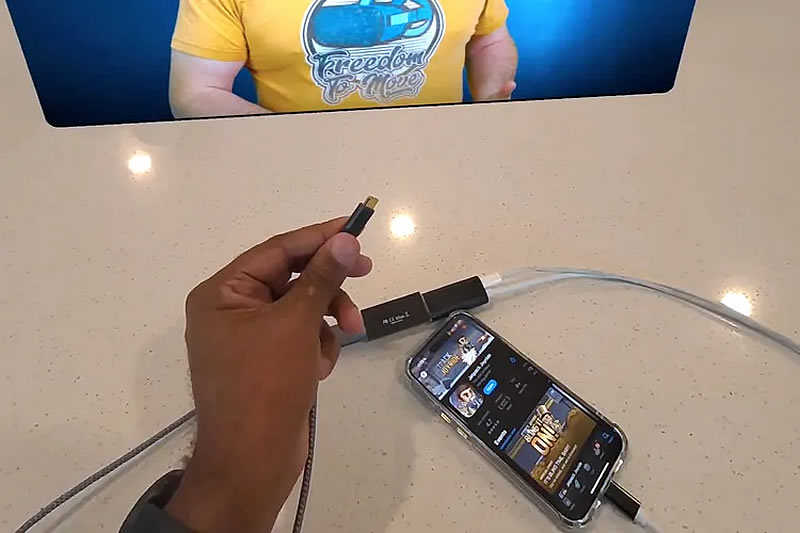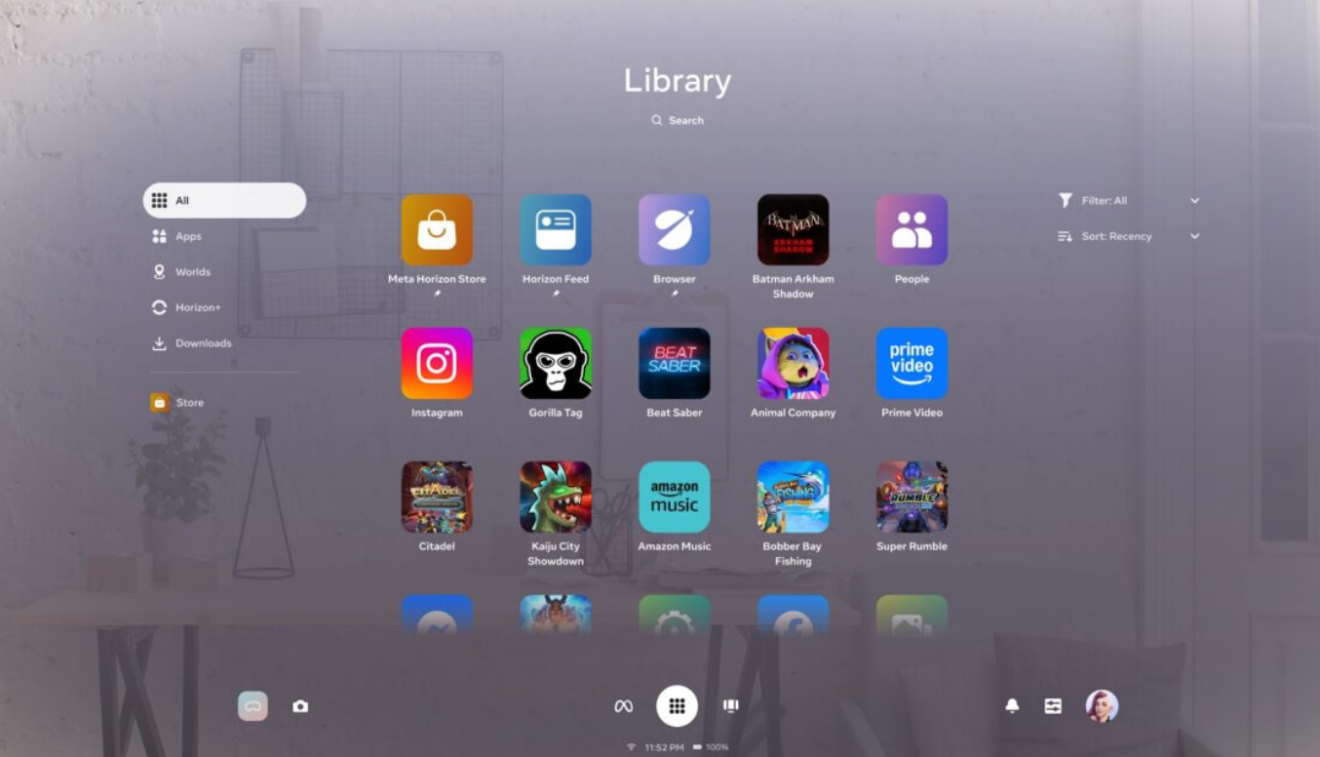Quest 2, 3, and Pro now have the ability to transmit the screen of almost any device via HDMI to the virtual screen of the glasses via a UVC video capture card. This is a device that takes a signal from HDMI or DisplayPort and outputs it compressed via USB. You can set up such a broadcast using the Meta Quest HDMI Link app, which is available for free in the Horizon Store.
The Meta Quest HDMI Link app is free, but it requires additional hardware — a video capture card that supports UVC (USB Video Class) and UAC (USB Audio Class) at 1080p resolution. Fortunately, such cards have become very compact, resemble flash drives, and are not very expensive. In its blog, the company warns that connecting via HDMI Link may not be as simple as in the case of Air Link, which allows Quest headsets to stream video from a PC over Wi-Fi. Instead of connecting a PS5, Pixel 9, or laptop directly to the Quest’s USB-C port, you will need a capture card with an HDMI input and a USB-A or USB-C output.
Once you’ve installed the Meta Quest HDMI Link app on your compatible Quest headset, you’ll need to connect your video source device to the capture card using a simple HDMI cable, USB-C to HDMI cable, or Lightning to HDMI cable, depending on your device’s output configuration.
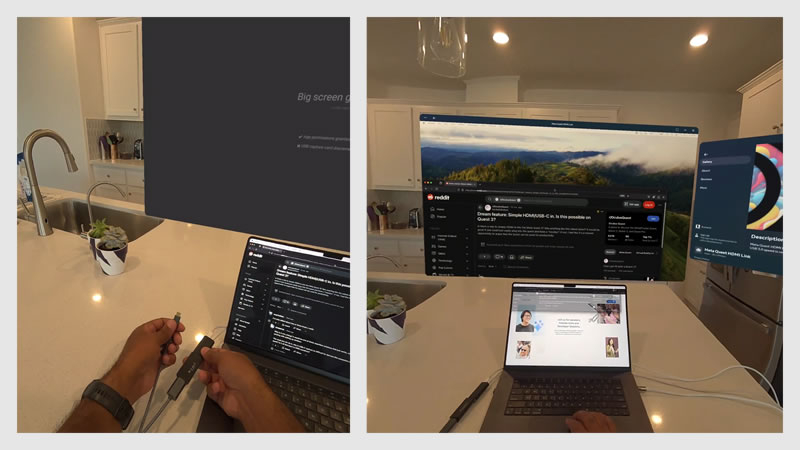
You can download Meta Quest HDMI Link for free from App Lab. It can run in the background with other apps and even inside a VR app if you have Quest v69 firmware.